In 2025, finance leaders—especially CFOs, CTOs, and IT directors—are all asking the same question: “How can we get rid of manual, error-prone AP processes and finally automate vendor bill entry in NetSuite?”
The answer: OCR-powered AP automation, purpose-built for NetSuite.
And leading the way? SuiteScan OCR—our intelligent tool designed to transform how vendor bills are captured, processed, and posted into NetSuite.
This blog walks you through how AP automation in NetSuite has evolved, what workflows SuiteScan OCR enables, and why it should be part of your 2025 finance stack.
Why NetSuite AP Automation Is No Longer Optional in 2025
If you or your team continue to type invoices into your system by hand, spend time tracking invoice approval status using your email Inbox, and keep track of outstanding PDFs then you are probably wasting several hours every single week. That is not sustainable in the present economy.
A recent report by PayStream Advisors shows that companies that have AP automation departments:
- Reduce invoice processing time by 70%
- Cut AP costs by up to 80%
- Lower late payment penalties by 50%
With growing vendor ecosystems and increasing compliance requirements, it’s time to go paperless, error-free, and touchless.
Meet SuiteScan OCR: Native NetSuite Vendor Bill OCR
SuiteScan OCR in NetSuite is an intelligent OCR tool that learns to read vendor invoices (PDfs, email attachments, etc.), extracts all the most important information, including the details at the line level, and auto populates all this data into vendor bills in NetSuite.
It’s:
- Built specifically for NetSuite, not as a bolt-on
- Supports all invoice formats—without hardcoding templates
- Handles header-level and line-level mapping
- Works via direct upload or email-to-inbox automation
- Includes built-in validations to prevent bad data
In other words, it eliminates manual vendor bill entry—entirely.
5 Time-Sucking AP Tasks SuiteScan OCR Automates
Here’s what your finance team never has to do again:
1. Manual Data Entry :Forget typing in quantities, dates, suppliers or description of items. It is all read by SuiteScan OCR.
2. Invoice Matching : SuiteScan compares line items to POs automatically supporting the 2-way or 3-way matching process.
3. Email Invoice Hunting: You will automatically be pulled into a centralized inbox and receive the invoices automatically sent into the NetSuite–no more forwarding.
4. Format Adaptation: Every vendor formats invoices differently. SuiteScan’s AI handles it with no setup.
5. Error Correction: Built-in validations catch missing fields, mismatches, and anomalies before anything posts
OCR Accuracy & AI That Learns
One issue with the OCR tools is accuracy. SuiteScan OCR does not just recognize texts, since it works with AI-powered models training on finance and ERP documents, allowing extracting data beyond the scope of regular OCR.
It evolves with time to new invoice formats and even allows confidence levels. Human review is done due to low-confidence extractions.
Bonus: It doesn’t just look at text—it understands context.
This gives you:
- High accuracy (up to 99% on recurring formats)
- Exception handling when needed
- Reduced need for manual checks
OCR-Powered Workflows You Should Be Using in NetSuite
What then is possible in NetSuite with SuiteScan? Some high-impact workflows are provided here:
Daily Auto-Capture: Invoices sent to your AP inbox will be autoingested, scanned, and converted into vendor bills no clicks required.
Batch Upload Automation: Have 100 invoices sitting on your desktop? Drop them into SuiteScan and go get coffee.
Approval Routing: SuiteScan integrates perfectly with your pre-existing NetSuite approval processes– you do not need to change a thing.
Exception Escalation: Invoices with missing information or a fitting error are sent in red flagged and gone to the appropriate users.
Such processes can make NetSuite a fully AP automation center.
Built to Fit Your NetSuite, Not Break It
SuiteScan OCR is not an external tool: it is made to be internal and familiar to NetSuite. It respects:
- Custom roles and permissions
- User-level access controls
- Existing approval matrices
And since it is plug-and-play, it also works with your custom fields and records without the ugly scripting and middleware.
No disruptions. No delays. Just instant AP automation.
SuiteScan vs Other OCR Tools: Why It’s Built for NetSuite
Let’s be honest—there are dozens of OCR tools out there. But SuiteScan stands out because it’s not generic OCR retrofitted for ERP.
Here’s a comparison:
| Feature | SuiteScan OCR | Generic OCR Tools |
|---|---|---|
| NetSuite-native | ✅ | ❌ |
| Header + line-level mapping | ✅ | ❌ |
| Built-in validations | ✅ | ⚠️ |
| No-code integration | ✅ | ⚠️ |
| NetSuite approval workflows | ✅ | ❌ |
If you’re on NetSuite, why settle for anything less than OCR made for it?
Implementation, Support & Data Security
In less than a week, SuiteScan OCR may be used.. It is cloud-based, encrypted and has the best practices regarding data privacy. The invoice information is secure, in real-time, and not maintained longer than needed.
And if you need help? Our certified NetSuite support team is always available.
Frequently Asked Questions (FAQs)
Q1: Does SuiteScan OCR support international vendor invoices?
Yes! It supports multi-currency and multi-language invoices.
Q2: How is the OCR trained to recognize line-level fields?
It uses AI and machine learning trained on real invoice formats for higher contextual accuracy.
Q3: Can we test it before committing?
Yes, schedule a guided demo or access a test environment.
Q4: Will it work with our customized NetSuite setup?
Absolutely—SuiteScan is designed to fit any NetSuite configuration.
Q5: What about recurring vendor formats?
It learns and adapts—better accuracy the more you use it.
Ready to See SuiteScan in Action?
If your team is spending hours every week on vendor bill entry, it’s time to switch to OCR-powered AP automation.
📄 Download our SuiteScan PDF Brochure
Explore our NetSuite optimization and integration services to level up your finance operations even further

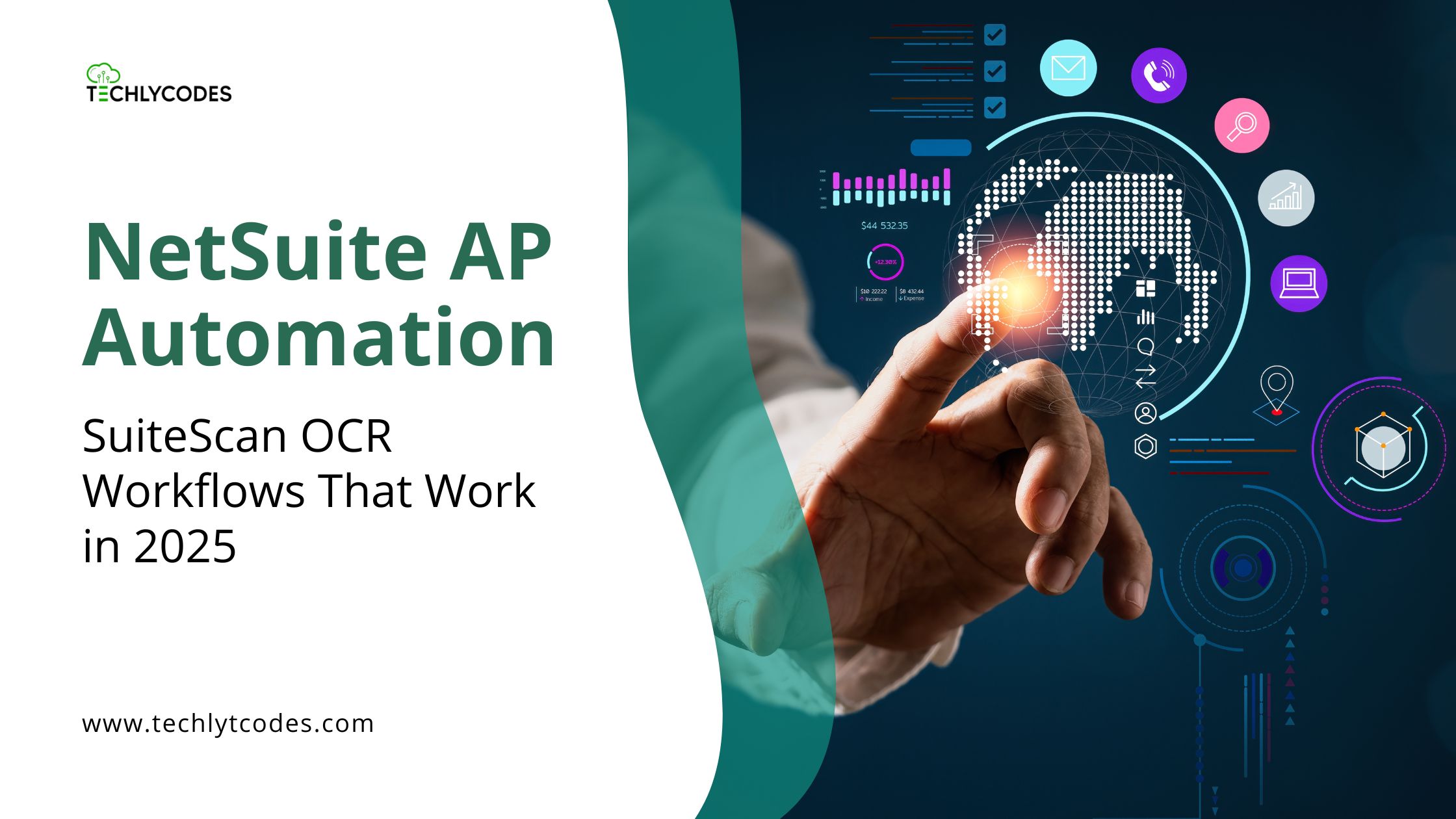
Leave a Reply