If you have been searching how to customize and optimize your NetSuite ERP system, you must have heard about NetSuite SuiteCloud Development Framework (SDF). And since the last several years, SDF has been the preferred solution to companies wishing to develop customizations of NetSuite that are scalable, maintainable, and future-ready. In contrast to more traditional SuiteScript-based tweaks or manual configuration, SDF offers a structured, developer friendly structure which will ensure your customizations are robust, readily deployable and consistent with current software development methodologies.
Here we will deconstruct all you need to know about SuiteCloud Development Framework, its features, best practices, real business value, and even pitfalls that developers usually encounter so that you can comfortably use it in your ERP ventures.
What is SuiteCloud Development Framework (SDF)?
Suitecloud Development Framework (SDF) is a full-fledged NetSuite platform on which Oracle manages its customizations and the creation of SuiteApps. Imagine the analogy of a house being constructed by nailing the individual parts one at a time versus with a construction management system that coordinates all the actions during the construction of the house.
SDF enables programmers to carve out complete projects through metadata files detailing all aspects of custom records and fields up to complicated workflows and automation scripts. This method opens up such formidable features as source control, automatic deployment and full version management.
The difference with SDF: It does not consider your customizations as an ad hoc modification, but as a proper software project. This implies that you enjoy all the comforts of modern software development teams such as version history, collaborative development, automated testing and predictable deployments.
SuiteCloud Development Framework vs. SuiteScript: What’s the Difference?
Such is likely the most frequently asked of me by development teams, and it is understandable since the connection between the two is not so obvious at first glance.
The basic definition is this: SuiteScript and SuiteCloud Development Framework play different and complementary roles in your NetSuite environment.
SuiteScript is a JavaScript scripting language which gives logic and functionality to NetSuite objects. It is ideal in making custom workflow, automating of business processes or attaching certain functionality to forms and records. You can consider SuiteScript to be your building blocks- pieces that occur separately which are combined to happen.
SuiteCloud Development Framework, in its turn, is the plan of construction organizing, controlling, and implementation of those building blocks. SDF takes care of the project structure, version control, and automation of deploying it, and integrating it with your larger development workflow.
In other words: SuiteScript is used to deal with the “what” and “how” of your customizations and SDF is used to deal with the where, when, and how we store all that. This difference is essential when you have to work on some complex customizations containing numerous scripts, personalized objects, and integration points.
This is the beauty of this kind of relationship as you do not have to pick one or the other. SDF in fact empowers the development of SuiteScript more and makes it easier to manage as it offers the infrastructure that professional development teams require.
Key Features of SuiteCloud Development Framework
I am going to take you through the features that make SDF such a game changer when it comes to NetSuite development, which are available officially and what I have personally seen are working well in the real world.
Project-Based Organization
SDF does not address individual scripts and customizations separately but group all of them into unified project structures. This implies that related customizations remain collocated, dependencies are explicit and team members can easily comprehend the extent and influence of changes.
Metadata-Driven Development
All the customizations are called metadata files and that may sound technical but it is brilliant. The method allows the documentation to be clean, versioned, and automatically validated. Being able to tell what changed, when and why, you can follow it all that is defined declaratively.
Automated Deployment Capabilities
This is where SDF comes in its glory. The transfer of projects in development sandbox, testing environment and production becomes a repeatable, automated process. You will no longer have to manually go through all the NetSuite interface or fear that you forgot to adjust all the relevant settings.
Comprehensive Version Control Support
SDF can be used hand in hand with Git and other source control systems, allowing collaborative development to take place. This implies that multiple developers can work on the same project without treading on each other and also you have a full history of all the changes that have been made.
IDE and Toolchain Integration
In NetSuite 2025 Release 1, SuiteCloud Platform has offered a new generation of application building capabilities and integrating product capabilities, on the basis of generative AI services planning, along with improved security via OAuth 2.0 and an extended library of SuiteScript 2.1 code samples. It is now compatible with SuiteCloud IDE, VS Code extensions, and command-line tools allowing developers to work in their environment of choice.
Built-in Compliance and Audit Support
It is one of the characteristics that most of the competitors ignore in their documentation. SDF has a clear tracking of what is deployed and when which is very important in companies that operate in regulated industries or that are regularly audited. There is an automatic and comprehensive audit trail.
How SuiteCloud Improves NetSuite Customization and Deployment
The actual magic of SDF can be traced when you observe the way it is shifting an entire customization lifecycle. I would like to provide a real-life example that best demonstrates that.
Recently, I was assigned to a manufacturing company that was on the verge of expanding to three new countries that had varying tax structure, reporting policies, and business procedures. This would have taken months of manual customization in NetSuite, having to test a lot in every environment and was subject to a high probability of discrepancies across locations under the traditional approach of NetSuite customization.
Through SuiteCloud Development Framework, it had an entirely different appearance:
Accelerated Development Cycles: Developers developed modular SDF projects that had to be reconfigured to fit different regions instead of manually configuring one environment per region. Instead of taking weeks to deploy changes through manual methods, they were deployed in the course of hours.
Stability in Environments: There was consistency in environments since they were all deployed to the same source code. There will be no longer any guessing about whether the test setting was similar to the production environment or a customization has been correctly implemented across all the sites.
Improved Team Cooperation: Multiple developers would be able to collaborate on various stages of the expansion at the same time without conflicts. Project structure ensured that it was under no misunderstanding on who was to be in charge of what and version control ensured that there was no integration hustle.
Radical Reduction of the number of errors: The automated validation process helped to identify configuration errors and dependency problems in advance and to avoid them falling to the production environments. The company has reported that they have cut down the number of post-deployment problems by 65 percent than the way they had been doing in the past when they used a manual method.
Development Tools and IDEs for SuiteCloud
The suitecloud development framework tooling eco system has developed in a significant manner, more recently with the updates being 2025. These are the currently available tools and how these are being utilized in practice by development teams.
SuiteCloud IDE and VS Code Integration
The traditional SuiteCloud IDE plug-in for Eclipse is still supported, but the real excitement is around the expanded VS Code integration. NetSuite 2025.1 introduced enhanced security in development environments with secure credential storage for SuiteCloud SDK, using encrypted credential storage mechanisms. This makes local development more secure while maintaining the familiar VS Code experience that most developers prefer.
Enhanced Command Line Interface (CLI)
In 2025, the SuiteCloud CLI has received important improvements, including project validation and dependency checking commands along with automated testing integration. It is also being used not only by development teams to deploy but also to do continuous integration pipelines which automatically test and validate changes.
CI/CD Pipeline Integration
This is where it really becomes interesting to the enterprise development teams. SDF can now be used with Jenkins and GitHub Actions, as well as with Azure DevOps and other CI/CD systems. It implies that you may establish automated pipelines, which test customizations, validate dependencies and execute deploys across environments depending on git branches or tags.
Advanced Debugging and Testing Tools
The 2025.1 version introduced better debugging/ automation, better RESTlet support, and more comprehensive support of the SDF, providing a platform to work on more agile and collaborative development. All these enhancements simplify the process of detecting and rectifying problems throughout the development process as opposed to post-implementation.
AI-Powered Development Assistance
This is one of the latest feature of 2025 of NetSuite powered by AI and can assist with code generation, best practices proposals, and automatic documentation. Though these features are yet to be officially introduced the early adopters are already testifying of high productivity gains.
The point that is made here is that SDF is not merely following the trend of the current developmental practices- it is in fact stretching the limit of what can be done in the customization of ERP.
Best Practices for SuiteCloud Development Framework in 2025
Having observed dozens of SDF implementation successes and failures, some pattern can be identified. The following are practices that distinguish the successful adoption of SDF and the frustrating experiences.
Organize Projects with Future Growth in Mind
Do not merely consider what you need at the present time when organizing SDF projects. Prepare your project hierarchy in such a way that it can be extended to support future customization, integrations and changes in the organization. I have witnessed too many teams come up with project structures that are too complex, and then turn into maintenance nightmares, and those that are too simple to the extent of not being scalable.
Embrace Version Control from Day One
This may appear to be self-evident, but the version control is a consideration that many teams give. Before you start serious development, you should have established branching strategies, standards of message commitment and code review. The cost of good Git processes can be recouped as your organization expands and your extensions get more intricate.
Leverage Sandboxes Strategically
The sandboxes of NetSuite are ideal in the development of SDF, but utilize them wisely. Provide dedicated development, testing and staging sandboxes and deploy SDF using its deployment capabilities to maintain them in sync. This curbs the usual issue of environments becoming separated with time.
Implement Automated Testing Early
SuiteCloud enhancements in NetSuite 2025.2 added support to locked custom types of transactions and better error reporting, which makes automated testing more secure. Automate your important customizations before they start to be too complicated to test properly.
Document Everything (But Smartly)
The metadata based system of SDF simplifies the documentation, yet do not use code comments solely. Produce architectural decision documentation, have runbooks of deployments, and other business logic documents that are readable by non-developers.
Plan for Continuous Updates
The NetSuite updates bi-annually and these updates may cause an impact on your customizations. SFDF projects should be made resistant to NetSuite releases, and processes put in place to test your customizations before release are actively made.
Conclusion
SuiteCloud Development Framework is not at all only a superior method of NetSuite customization–it is a paradigm shift that makes ERP customization an ERP system configuration as strategic software development.
To organizations that are prepared to modernize their implementation of NetSuite, SDF presents some strong benefits: the shortening of development cycles, enhanced teamwork by the technical and business divisions, minimization of the chances of customization failure, and the establishment of long-term scalability.
However, here is what I would like to highlight using my experience of dozens of implementations: SDF does not belong only to large enterprises that have their own development teams. In medium-sized businesses where SDF is adopted early, the relative benefits can be the largest since the medium-sized business can develop proper development practices at the bottom instead of adapting them to the established customizations.
The businesses that are receiving the best value in SuiteCloud Development Framework are those who see it not as a development tool, but as an agent of business agility. They are utilizing SDF to react more quickly to market transformations, adopt new business operations more dependably, and extend their undertakings without being restricted by ERP restrictions.
When your company is still writing NetSuite customizations by hand, or even by ad hoc scripting, you are not only missing the productivity lever of a developer, but you are also restricting your business capabilities to respond and evolve as a market that is growing like wildfire.

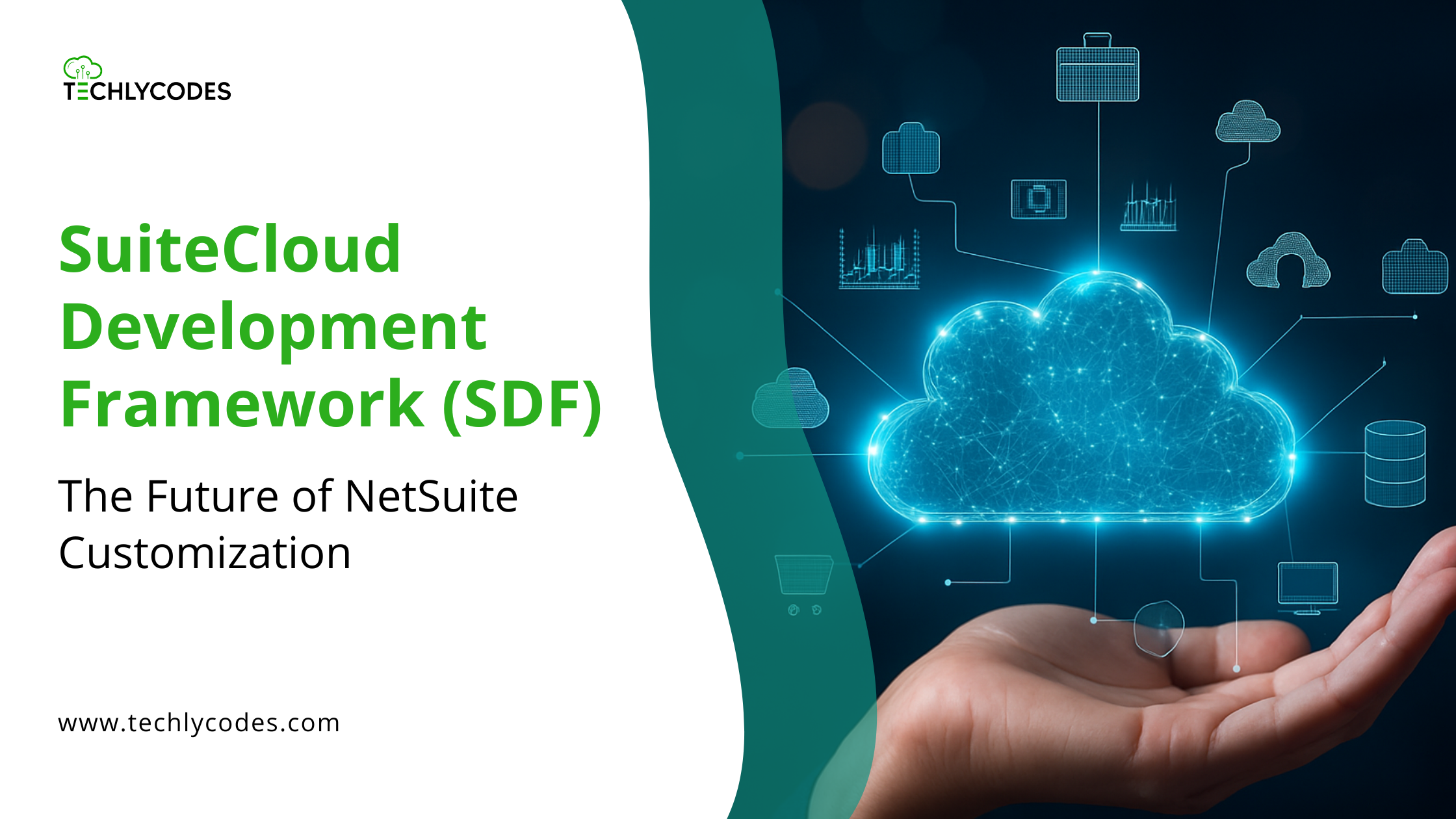
Leave a Reply